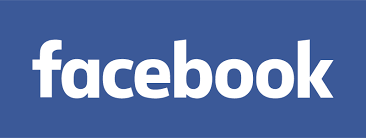When you have an issue on the Facebook platform and need to reach out to someone to address it, there are a number of ways you can do so. It can vary depending on the exact problem with which you are dealing.
How do you contact Facebook Support
You may be surprised to know that Facebook has more than 100 forms in place for various purposes. This can be intimidating, but we are here to help you make this process go a bit easier. If you want to see a full list broken down by categories to get a clear idea of what you need to do, check out one neat page.
Inappropriate Photo/Comment/Post
If you find that a particular post, photo or comment is a cause for concern, whether it promotes violence or can be considered harassment of a person or group, you should do the following:
1. Use the report link by the comment, photo or post. An agent at Facebook then will review the report to determine if it warrants taking down the material. Give them as much detail as you can, such as screenshots and/or links to the content. This is especially important if you do not have an account and need a friend to assist you with reporting something you’ve seen.
2. If you have your own account, you can fill out a form that will go directly to the people those who moderate at Facebook.
Report a Profile
If you do have a Facebook account and want to report a profile, you’ll need to do the following:
1. If it’s someone you believe is impersonating yourself or someone else, go to the profile page. If you don’t have access to it at the time, have someone give you the link to send via a form. On the profile page, click the … symbol on the cover photo, then select “Give feedback or report this profile”. There will be clear instructions to allow you to address this directly with Facebook associates.
2. If you don’t have a Facebook account, you can still report a profile page. However, you have to go through a separate contact form to do so.
Even though you may be stressed about the issue at the moment, it doesn’t have to be stressful to find the right channels to go through and contact Facebook. They are relatively easy to contact, and are happy to come up with solutions to make your experience, and that of the Facebook community, safe and pleasant.